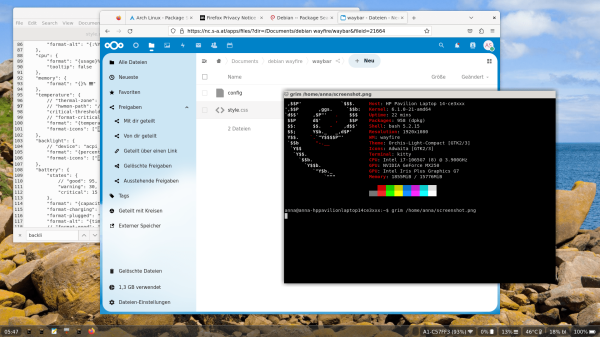Search
Items tagged with: wlroots
Debian Wayfire is ready for testing!
https://simon-a.info/debian_wayfire/live-image-amd64.hybrid.iso
A few tips:
1. It does not have a display manager yet. Reason: SDDM and GDM both pull the whole Gnome or KDE Plasma desktop environment. Instead, after booting the ISO, just log in as "user" with the password "live". Wayfire will start automatically.
2. Open a terminal with Super (Windows-Key) + Enter, start the network tool with "nm-applet --indicator" - you will see it instantly in at the right end of the statusbar and can connect to a network/internet.
3. Start the Calamares installer with "sudo -E calamares". You need to be online during the installation, the offline installer does not work yet.
4. You can start a program like Firefox with the help of the Wofi menu (Super+Shift+Enter), file manager is Thunar, text editor is Mousepad
A lot of things are obviously still missing, I am still figuring out which packages are necessary for a usable system. Let me know if you find something that is missing or not working properly.
#wayland #linux #wlroots #wayfire #opensource #waybar #wofi #debian